
Enhancing HubSpot Integrations: Boost Your Workflow
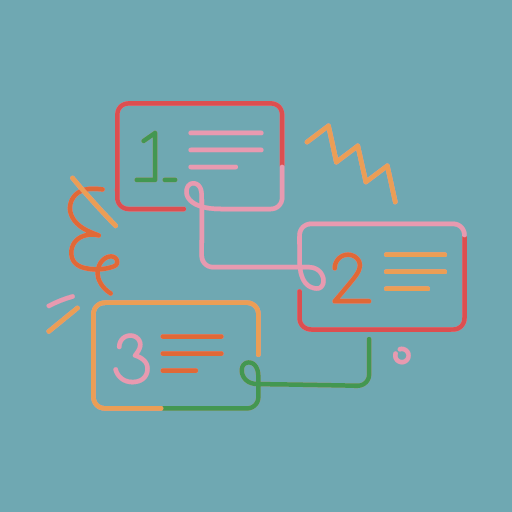
It happens more often than you think. Your company has a tech stack vital for its daily operations, and when implementing a new tool, everyone has to go back and forth between software. People use an app to write notes during their calls, a different one to send marketing emails, another for task management, etc. You might even use HubSpot for some of these actions but still struggle to juggle all your technologies daily. But have you tried HubSpot Integrations?
HubSpot Integrations 101
Let's simplify the concept of integration. It's like enabling different software to have a conversation. For instance, when you do a screen share from your phone to a TV, that’s two different operating systems having a chat, thanks to an integration that allows them to do so.
HubSpot's integration feature is not just a fancy add-on, it's a practical tool that can streamline your work. For instance, with the PandaDoc integration, you can create and eSign documents like contracts and proposals directly in HubSpot, eliminating the need to switch between platforms and saving you valuable time.
At its core, the purpose of integrations in HubSpot is to optimize your workflow. By seamlessly connecting HubSpot with other tools you use, it helps you work more efficiently and effectively towards your strategic goals.
Where Can I Find These Integrations?
If you click on the shop icon on HubSpot’s top navigation bar, you will see the different options HubSpot Marketplace has to offer. In between them you will find integrations, and if you click on that option, you will be taken to a page that displays all the tools HubSpot can be integrated with.
But before scrolling through them, it’s important to point out that there are two types of HubSpot integrations:
- Native HubSpot integrations
- Third-party HubSpot integrations
Overview of HubSpot APIs and Native Integrations
Let’s start with native integrations. These are popular, out-of-the-box integrations that HubSpot offers through its marketplace. These are the “typical” integrations companies use to connect their HubSpot instance to their communication tools (like Slack), their meeting calendars (like Google Calendar), or even their inboxes (like Gmail). The beauty of these integrations is their convenience, as they are readily available and easy to set up, making your HubSpot experience seamless.
On the other hand, we have third-party integrations. HubSpot leverages APIs (Application Programming Interfaces) to integrate with different software. These APIs utilize protocols to facilitate the communication between HubSpot and the software to be integrated, such as your custom-built time tracker, an ERP system your company uses, the e-commerce platform where you list and sell your products, and pretty much anything on your tech stack. This versatility empowers you to integrate HubSpot with the tools that best suit your business needs, giving you full control over your tech stack.
Both integrations allow companies to leverage HubSpot’s capabilities to make the most out of the platform, making it often the single source of truth for their deals, contacts, and personnel information. Aside from streamlining your workflow, integrations allow you to be sure you’re implementing HubSpot at its fullest rather than just using it for a specific process like sending emails or storing contact records. This strategic use of integrations not only enhances your HubSpot experience but also boosts your confidence in utilizing the platform to its maximum potential.
What’s the Right Integration for You?
With so many integrations available in the HubSpot marketplace, companies often start integrating everything they can. However, before integrating your HubSpot instance with another software, it's essential to be sure that integration will ease things rather than add complexity to your processes.
To carry out a successful integration effort, the most important thing to do is identify your workflow's pain points. Where are your sales reps facing issues or losing time? What could be improved in terms of communication both with your customers and within your company? Those are good places to start before starting to integrate your tech stack.
For this matter, we recommend breaking down your tech stack tools and your processes into the following categories:
- Financial
- Sales
- Support
- Payments
- Marketing
- Documentation
Categorizing the tools you implement and the issues your workforce faces into those categories will help you identify which integration will be the most beneficial for you and what your top priorities are regarding issue-solving.
After identifying and prioritizing your needs, it's also recommended that you establish goals for your integration efforts. For instance, for those impacting your workflow in a specific department, it would be helpful to measure whether the amount of time spent on affected tasks has decreased.
In addition, consider that not every integration is the same. Some are easier, where you can integrate tools with a few clicks and update permission settings. Others are more complex, with mapping, syncing, and other processes involved.
A Common Example: Slack Integration
We will explore this integration to help you better understand what a simple integration process looks like in practice. This short guide will also be handy if you are actually looking to integrate your HubSpot instance with Slack.
In the HubSpot integration marketplace, you can find Slack integration, which is recommended to implement if your team uses Slack as their primary communications tool. Once there, the first step is to verify you are the correct person to carry out this integration. How do you know this? To successfully integrate HubSpot into Slack, you must check the following:
- You must be an administrator user on both platforms.
- Your HubSpot email must be the same as the one you use on Slack.
After verifying that, you can begin integrating both platforms by clicking Connect App. This will open a new tab on your browser that redirects you to Slack, where you will be asked to allow HubSpot to obtain new permissions in your Slack workspace.
Once you grant those new permissions, you will be redirected to HubSpot again. You will also receive an email from Slack notifying you that it has been connected to your HubSpot instance.
Slack Integration: Minor Adjustments and Troubleshooting
In some cases, you might want to receive your HubSpot notifications on a different channel than the one you are currently receiving them on. To modify this, go to the integration settings, and you will be able to select, through a dropdown menu, which channel HubSpot should send notifications to.
As for troubleshooting, the most common scenario is that your HubSpot email address doesn’t match your Slack one. In that case, you will receive an email from HubSpot with a link to the integration settings. There, you can map your email address by typing the one you use for Slack in a dialog box. After that, you will be asked to confirm that email address within 24 hours. How do you verify your address? Through a notification, you receive on Slack. That notification contains a button that complements half of the verification process when clicked. The other half is completed when you click Done in HubSpot’s integration settings.
After successfully carrying out these actions, your HubSpot-Slack integration will be fixed.
How Integrations Benefit your Operations?
When you centralize your information through integrations, you’re cutting off a significant portion of your workflow that you might not even notice is there: cross-referencing.
If you have your quotes on one tool, make the customer sign it through another, and store the documentation on a third different platform, you will have three versions of the same document, with varying upload dates, editing histories, and maybe even different names. So, when you return to that document, you first have to check on every platform to ensure that what you see is the correct version of the document you are looking for. Spanned across three platforms, this becomes quite a challenge that could quickly be removed with an integration to your HubSpot instance.
Picture a different scenario: Your marketing department ran a test and concluded interactive quizzes are a great way to increase your company’s engagement with its audience. However, since these quizzes use Typeform, the data obtained is stored there. Data silos like the one mentioned in this example are created all the time, and the best way to avoid them is to integrate software. Back to the example, one of HubSpot’s native integrations is with Typeform so that the marketing team could pull all the information stored there into their HubSpot instance.
So, the most notable benefit of integrating your HubSpot instance with other tools in your tech stack is the impact integrations have on your workflow. But aside from that specific benefit, reducing the chance of creating data silos and turning HubSpot into a single source of truth for your marketing and sales information is also a significant benefit of integrations.
Are you looking to integrate your tech stack with HubSpot to reduce friction in your processes? Let S.R. Professional Marketing’s HubSpot specialists take care of it. We will leverage HubSpot’s native and third-party integrations to help you streamline your workflow and achieve higher operational efficiency. Contact us today for a free consultation to discuss your HubSpot needs.
