
How to Use HubSpot’s A/B Testing to Optimize Landing Pages
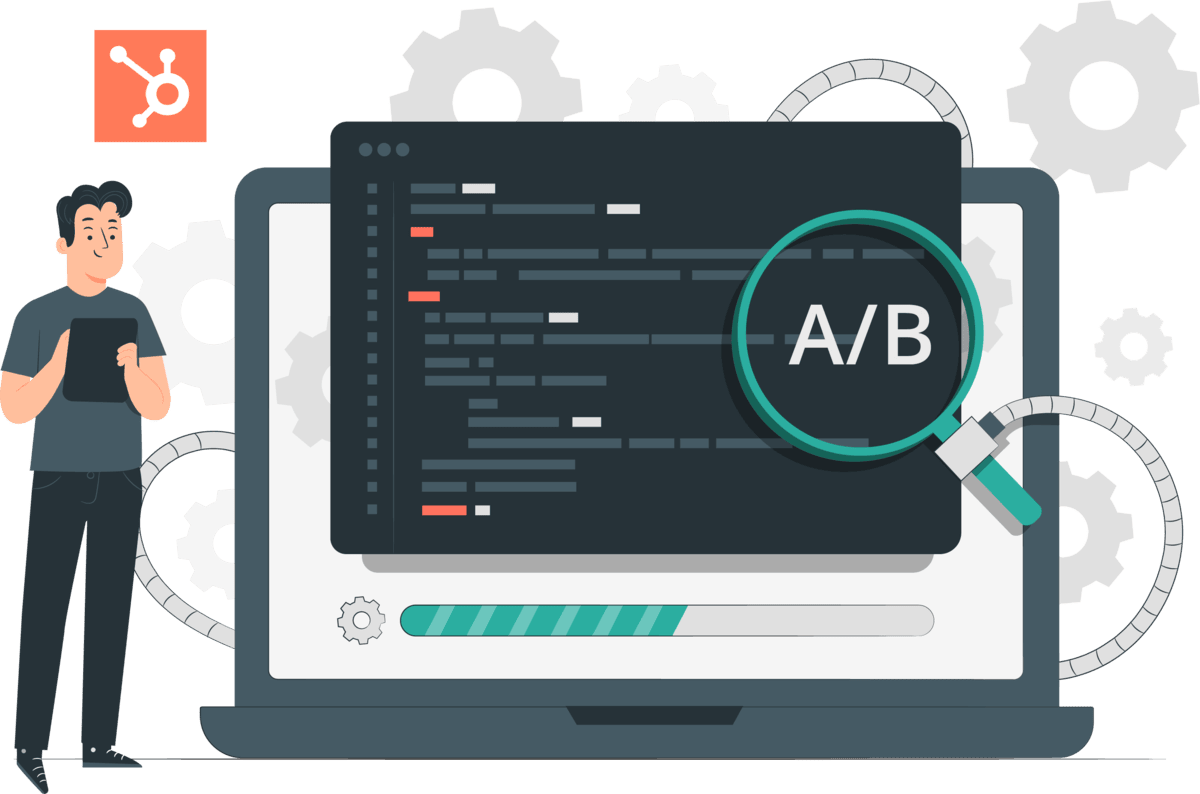
Data drives decision-making—rather than relying on guesswork, data-driven strategies help businesses make informed decisions that improve performance and maximize ROI.
When optimizing your landing page, A/B testing is the most effective way to test and refine different approaches based on data from actual user behavior.
A/B testing compares two landing page versions, helping marketers determine which brings the best results.
HubSpot provides a seamless A/B testing feature that lets businesses improve landing pages for better results. This article outlines a step-by-step approach to using HubSpot’s A/B testing tools—from setting goals to analyzing results—to help you improve conversions and overall landing page effectiveness.
Understanding A/B Testing and Its Benefits
A/B testing, also known as split testing, involves creating two versions of a landing page—Version A, called the control, and Version B, the variant— and comparing them to see which performs better based on key metrics like conversion rate, engagement, or click-through rate.
Split testing is highly effective because it isolates a single element on the page, making it easy to analyze results. Any difference in performance can be directly attributed to the tested change, ensuring clear, actionable insights.
Benefits of A/B Testing Landing Pages:
- Test the impact of different landing page elements on various audience segments.
- Analyze individual components like headlines, CTAs, images, and form fields.
- Increase engagement and improve user experience.
- Boost conversion rates and maximize revenue.
- Cost-effective and easy to implement.
- Reduce bounce rates and form abandonment.
- Quickly apply and publish high-performing variations.
HubSpot offers a user-friendly interface with built-in analytics that lets businesses easily test, analyze, and optimize landing pages without technical expertise. This powerhouse of a platform truly makes data-driven optimization accessible for businesses of all sizes.
Preparing for A/B Testing in HubSpot
Preparation is essential when performing an A/B test in HubSpot. Random A/B testing wastes time without delivering meaningful improvements. Following a structured approach for each landing page test is also crucial to getting precise, measurable results. Remember to document your decisions so your team can learn from past tests and apply insights to future optimizations.
Define Your Goals
Before launching an A/B test, identify your primary metric to improve, such as form submissions, click-through rates, or reducing bounce rates. Align these goals with your broader marketing objectives, such as generating leads or driving sales.
Know Your Audience
Leverage HubSpot’s CRM data to segment your audience and create targeted tests. Consider factors like new versus returning visitors, demographic details, or traffic sources to ensure your test resonates with the right people.
Analyze Existing Performance
Use HubSpot’s analytics to review key metrics like conversion rates and time spent on the page. Identify weak points and underperforming elements—like a low-click CTA or high bounce rate—to guide your testing focus.
Formulate a Testing Hypothesis
Make a clear, testable hypothesis about what you want to achieve to guide your experiment. For example: “Changing the position of the CTA button will increase clicks by 20%.” Having a clear hypothesis will help you create an effective split test and be able to interpret results accurately.
Setting Up an A/B Test in HubSpot (Step-by-Step Guide)
Setting up A/B tests in HubSpot is easy, and here are the steps to follow:
Step 1: Access the Landing Page Tool
Log into HubSpot and navigate to Content > Landing Pages in the main dashboard.

Step 2: Choose or Create a Landing Page
Select an existing landing page to optimize or build a new one.
Step 3: Initiate the A/B Test
In your chosen landing page interface, navigate to “Test” on the left-side menu and click “A/B Test” to begin setting up your test.

Name your variations clearly. For example: “Variation A: Original” and “Variation B: Button Placed Above the Fold.”
Step 4: Make a Single Variation at a Time
Edit Variation B by adjusting one element, such as the headline, image, or CTA placement. Avoid multiple changes, which can make it difficult to determine what influenced the results. Testing one variable at a time ensures clarity in your results.

Step 5: Publish and Split Traffic
Once published, HubSpot automatically splits traffic 50/50 between the two variations. The platform will then randomly serve each version to your site visitors. No manual URL adjustments are needed—HubSpot takes care of this.
Step 6: Set a Testing Duration
It is recommended to run the test for at least two weeks or until each variation receives 1,000 visits to achieve statistical significance. Running tests for too short a period can lead to misleading insights.
Elements to Test on Your Landing Page
When selecting what to optimize, prioritize elements with the most significant potential impact. Here are key components to test with when split testing:
- Headlines: Try different text lengths, tones (e.g., urgent vs. informative), or customization.
- Call-to-Action (CTA): Experiment with wording, color, size, or placement (above vs. below the fold)
- Images: Test hero images, no images, or different visuals.
- Form Fields: Test form length (short vs. long) or field types.
- Copy: Experiment with length, formatting (bullet points vs. paragraphs), or value propositions.
- Layout: Adjust spacing, column structures, button positions, or overall design flow.
Start with high-impact elements like the headline or CTA before moving to minor design tweaks.
Analyzing A/B Test Results in HubSpot
Once your test has run long enough to gather meaningful data, navigate to the “Test Results” tab in the HubSpot landing page dashboard.
Reviewing Performance Metrics
Focus on key metrics, such as conversion rate, page views, bounce rate, and form submissions to determine how each variation performed. Use HubSpot’s date range filter to analyze trends over specific timeframes and ensure consistent results.
Choosing a Winning Variation
HubSpot automatically identifies which landing page variation performs better based on statistical significance. Once the test has gathered enough data, you’ll be prompted to choose a winner. If the results clearly show that one version outperforms the other and aligns with your goals, hover over that variation and select “Choose as Winner” to make it the permanent version. You can then remove the lower-performing variation. If you want to rerun an A/B test on a losing variant, hover over the variation and select "Rerun this variation."
Gaining Actionable Insights
Look beyond the numbers to understand why one version performed better. Did a concise, action-driven CTA increase conversions? Did a redesigned form reduce user friction? If you plan to run ongoing A/B tests, understanding why a new variant performed better is crucial. Analyzing qualitative data provides deeper insights, helping you interpret results beyond just the numbers.
Advanced Tips for HubSpot A/B Testing Success
To get the most out of HubSpot’s A/B testing, run tests concurrently to eliminate external factors like seasonality, ensuring more accurate comparisons. Take advantage of HubSpot’s adaptive testing feature, which allows you to test up to five variations simultaneously for quicker insights.
Personalization is also key—HubSpot’s Smart Content lets you tailor landing page versions based on user behavior, location, or device type, making your pages more relevant to different audiences. Treat A/B testing as an ongoing process rather than a one-time task, continuously refining and improving your landing pages for better performance.
Finally, don’t analyze results in isolation—combine A/B test data with insights from email, social media, and CRM analytics to develop a well-rounded marketing strategy.
Common Mistakes to Avoid
A/B testing is a powerful strategy for reducing bounce rates and improving conversions, but its effectiveness depends on proper implementation. To keep visitors engaged and encourage them to complete key actions, be mindful of common A/B testing mistakes that can undermine your results:
- Split Testing Too Many Variables at Once - One major error is split testing too many elements at once. Changing multiple elements makes it difficult to determine what actually influenced performance. Instead, modify one element per test for clear comparisons.
- Ending Tests Too Early - Wait for sufficient data to ensure reliable conclusions. A split test needs sufficient traffic and duration to produce reliable results. If your test is too short, you may not collect enough data, leading to unreliable results influenced by random fluctuations rather than actual user behavior.
- Ignoring Audience Segments - Ignoring customer segmentation can lead to misleading conclusions. Test variations for specific personas or traffic sources to ensure your optimizations are tailored to the right audience and drive more effective results.
- Overlooking Mobile Optimization - Always check how variations appear on mobile devices. Since many visitors browse on mobile, check that both variations perform well across all devices.
- Changing Parameters in the Middle of Split Testing - Altering elements like traffic distribution, audience targeting, or test duration while a test is running invalidates results, as you introduce new variables that make it impossible to measure the original change’s impact. To avoid this, define your test settings before launching and let the test run its entire course without interference.
- Wasting Your Time Testing Insignificant Elements – Another common issue is spending time on elements that are unlikely to produce meaningful improvements. Such small tweaks rarely influence user behavior in a way that significantly boosts conversions. Instead, focus on testing high-impact elements like headlines, CTA wording and placement, or form length—elements that directly affect user engagement and decision-making.
Maximize Results with HubSpot’s A/B Testing
Optimizing landing pages with HubSpot’s A/B testing is a simple and effective process: set clear goals, test one variable at a time, analyze the results, and continuously improve. Key insights are often found within your data, and analyzing this can lead to more successful A/B tests. With HubSpot’s A/B testing feature, you can improve your landing pages with precision, turning them into assets that deliver results.
The key takeaway? A/B testing is not just a tactic, but a strategy.
Looking to transform your landing pages and maximize your conversions? Start your HubSpot A/B testing journey now—or let us do the heavy lifting for you! The MarTech experts at SR Pro specialize in maximizing HubSpot’s tools to drive results. Contact us today for a free consultation.
