
Understanding HubSpot Bot Filtering - What You Need to Know
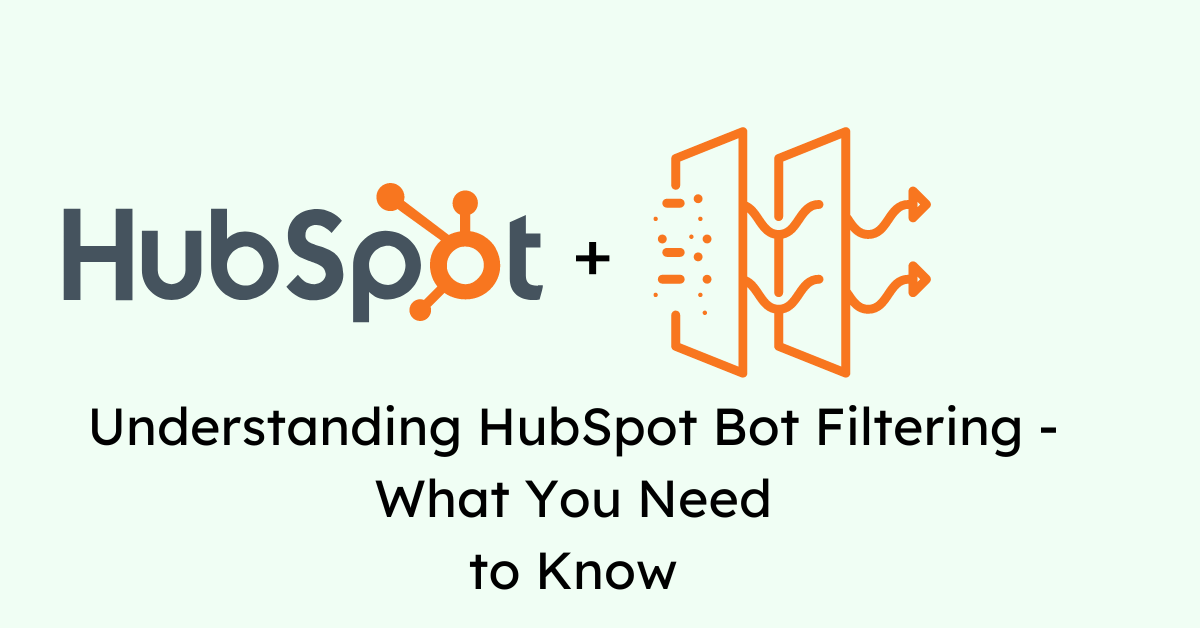
Businesses often struggle with the accuracy of their engagement metrics due to bot activity in their email marketing. From corporate scanners to spam bots, these automated programs can inflate your open and click-through rates, creating a misleading picture. But with HubSpot's powerful bot filtering features, you can trust in the reliability of your data. HubSpot Bot Filtering ensures businesses have access to more accurate analytics and reports, giving you peace of mind.
What is HubSpot Bot Filtering?
HubSpot goes beyond simply collecting email marketing data – it helps you understand what that data truly means. With a built-in bot filtering feature, HubSpot utilizes intelligent algorithms to identify and remove automated activity from your analytics. With bot filtering enabled, HubSpot removes suspected bot activity from your email performance data, so you get reliable metrics on opens, clicks, and overall engagement from real people, not bots. This empowers you to make data-driven decisions about your email campaigns, focusing on strategies that resonate with genuine audience interest and help you refine your strategy for peak email marketing performance.
How Bot Filtering Enhances Data Quality in HubSpot
HubSpot Bot Filtering goes beyond just cleaning your data – it elevates your entire email marketing strategy. Bot filtering acts as a data cleanser, ensuring you focus on valuable real subscriber engagement, leading to more brilliant email marketing strategies. Here’s how bot filtering enhances data quality in HubSpot:
- Eliminates Skewed Metrics: No more inflated open or click rates – you see the accurate picture of user engagement.
- Identifies Real Interactions: Focus on genuine opens, clicks, and form submissions – valuable insights into user behavior.
- Uncovers Valuable Trends: By filtering out bot noise, you can identify trends in how real people interact with your emails.
- Sharpen Segmentation: Segment your audience based on user behavior, allowing for targeted campaigns that resonate with their interests.
- Actionable Insights: Extract meaningful insights from your data to refine your email marketing strategy and drive results.
How HubSpot Identifies Bots
HubSpot automatically detects bot activity in your email marketing data, combining different factors to differentiate human subscribers from bots. This ensures your analytics reflect genuine user engagement. Here's how it works:
Spotting Bots:- Unique identifiers: HubSpot analyzes factors like user agent strings (software used to open emails) and IP addresses to identify bots disguised as real users.
- Behavior patterns: Rapid-fire opens and closes, lack of clicks, and unusual click patterns all point to bot activity.
Examples of Filtered Bots:
- Spam bots that inflate open rates.
- Email scrapers that steal email addresses.
- Competitor bots that spy on your strategies.
HubSpot's advanced bot filtering tackles all the noise – including privacy filters and corporate screeners. This ensures your email data is clean, letting you craft successful email marketing campaigns that resonate with real subscribers.
Configuring Bot Filtering in HubSpot
Now you've understood how HubSpot identifies bots. Let's explore how to configure these settings within your HubSpot account.
Where to Find Bot Filtering: 
- 1. Navigate to Marketing > Marketing Email in your HubSpot account.
- 2. Click on the name of the email sent.
- 3. Look for the "Bot filtering" label in the top right corner. This confirms the status of the setting. If currently on, email open and click rates exclude bot activity.
Default Settings:
HubSpot's bot filtering is already active by default. However, you can verify this by:
- Within the "Email" tab, scroll down to "Settings."
- Locate the "Bot filtering" option. It should be toggled "on" to filter out bots.
Customizing Bot Filtering:
While the default settings are effective for most users, HubSpot offers some options for customizing bot filtering:
- Safelisting Specific Emails: If you know of specific email addresses that belong to security scanners or other non-malicious bots, you can safelist them to ensure their activity isn't filtered out.
- Advanced Configuration: For advanced users, HubSpot offers access to its developer documentation for creating custom filtering rules based on specific criteria.
Bot filtering ensures your email performance metrics (open rates, click rates) reflect genuine human engagement, empowering you to make informed decisions for successful marketing campaigns.
Impact on Your Data and Reports
HubSpot Bot Filtering is a game-changer for the accuracy and clarity of your email marketing data. Imagine crafting an email campaign based on inflated open rates and click-through rates. That's a recipe for disappointment. Bot filtering removes this noise, giving you a clear view of real subscriber engagement. This translates to reliable metrics. You can trust your email analytics data and HubSpot reports. Metrics like open rates, clicks, and reply rates accurately reflect genuine subscriber interactions. With bots out of the way, you can extract valuable insights. Identify what content resonates with your audience, understand which subject lines generate the most opens, and pinpoint areas for improvement in your email marketing strategy.
Understanding Filtered Data
Once bot filtering is activated, some email marketing metrics decrease. However, a decrease doesn't necessarily signify a decline in subscriber engagement. It means you're gaining a more precise picture with improved bot filtering data accuracy. Moving beyond vanity metrics is crucial to better understanding real people engagement. Now, focus on reliable metrics (open rates, click rates, reply rates) to optimize your email marketing for better results and engagement.
Common Issues and Troubleshooting
While HubSpot Bot Filtering can be a powerful email marketing analytics tool in your arsenal, it could be better. Let's explore some potential issues and how to optimize your settings:
- Overly Aggressive Filtering: Some real subscriber activity might be mistakenly filtered out, leading to an underestimation of engagement.
- Missing Valuable Data: Security scanners or other specific bots could be inadvertently filtered, depriving you of insights into email deliverability.
To ensure optimal filtering, monitor your email marketing data after enabling it. Look for unusual drops or changes that might suggest overly aggressive filtering. While HubSpot doesn't offer specific reports on filtered activity, monitoring overall trends and engagement metrics can help identify discrepancies. If you find particular security scanners or non-malicious bots getting filtered, safelist their email addresses. Advanced users can leverage HubSpot's developer documentation to create custom filtering rules for even more granular control.
Some additional points that may help:
- The default settings are designed to be effective for most users. In most cases, you won't need to make significant adjustments.
- If you need help customizing settings, consider consulting a marketing automation specialist or contacting HubSpot support. They can help you evaluate your needs and ensure optimal bot filtering configuration for your email marketing efforts.
Accurate data is crucial to help you make informed decisions for your campaigns. Leverage HubSpot Bot Filtering to unlock the true potential of your email marketing campaign data and optimize your marketing strategy for genuine audience engagement and tangible results.
Take the first step towards precise data and a successful email marketing strategy. Contact our marketing automation experts today! We can help you configure HubSpot Bot Filtering to meet your specific needs and maximize the result of your marketing strategy.
