
Unlock Marketing Automation Success: Marketo Setup Step-by-Step Guide
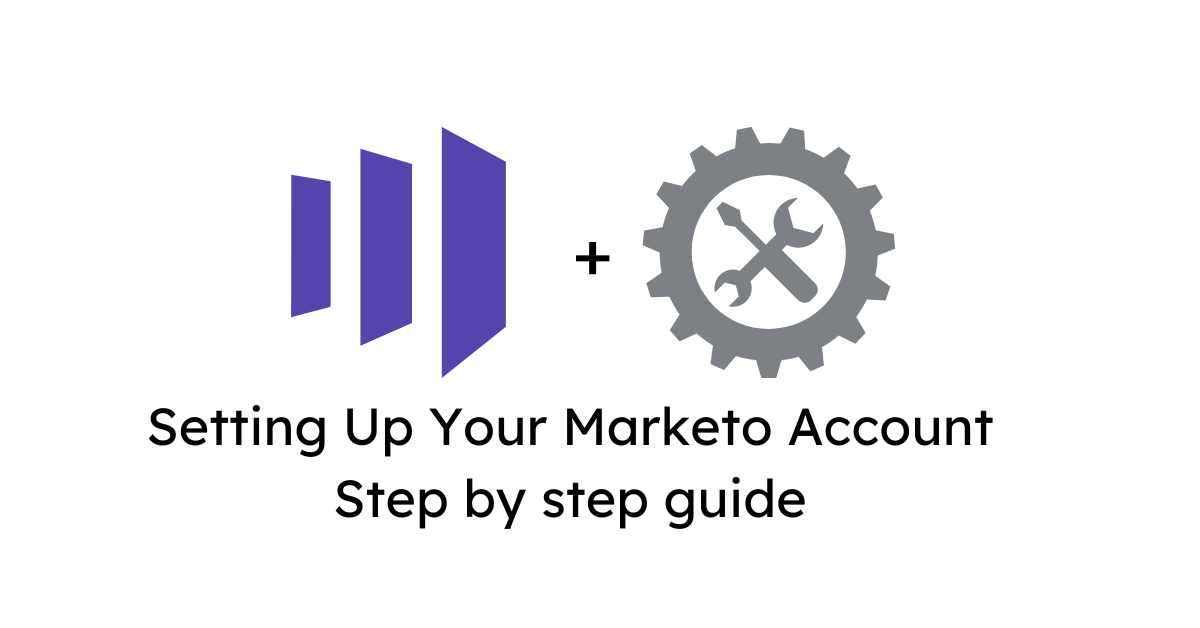
Marketing automation has become a crucial tool for modern businesses. When it comes to marketing automation solutions, Marketo is a popular choice. This powerful platform empowers enterprises to streamline processes, personalize campaigns with laser focus, and nurture leads with targeted care. This post will delve into Marketo automation features, explore how it streamlines workflows, guide you through setting up your Marketo account, and show you how to start using its features to achieve marketing automation success.
Setting Up Your Marketo Account
Marketo is a marketing automation platform that helps businesses automate and improve their marketing processes. It empowers you to streamline marketing efforts and nurture leads with robust automation tools. However, a proper account setup is crucial before diving into campaigns and nurturing flows.
Getting started with Marketo is a breeze. The signup process is designed to be user-friendly, with prompts guiding you to enter basic information such as your company name, job title, and contact details.

Marketo streamlines your setup with a guided process. You'll import existing contacts, design branded email templates for a cohesive look, and build landing pages to capture and nurture leads – all within the platform. This initial setup prepares you for getting started with Marketo automation and setting up effective marketing campaigns right away.
Configuring Account Settings and Integrating with other Systems
Marketo offers a variety of settings to ensure your account aligns with your specific needs. Explore settings to customize your sending domain, email authentication, and bounce handling. Track campaign performance effectively by setting up tracking codes and integrating web analytics. The Company Settings section lets you define your brand elements and default preferences. Tailoring these settings ensures a smooth workflow and optimal results for your marketing initiatives.
Marketo's robust role-based access control system is designed with your data security in mind. It allows you to assign user roles with varying levels of access and permissions. Marketing Admins wield full control over settings and users, while Marketing Users can build and manage campaigns. Sales Users have limited access, focusing on viewing leads and campaign data relevant to their sales efforts. This ensures that everyone, from admins to sales professionals, has the right tools for their role, while your data remains secure.
Moreover, Marketo integrates with various CRM (Customer Relationship Management) and marketing automation platforms, email providers, and web analytics tools. This allows for data exchange and fosters a unified marketing ecosystem.
Introduction to Marketo Automation: Understanding the Marketo Interface
Now that your Marketo account is set up, it's time to familiarize yourself with the platform's interface. The Marketo dashboard serves as your central hub for managing all marketing activities.

Marketo automation for newbies - Navigating the Dashboard:
The Marketo dashboard provides a clear layout with easy access to essential tools. The navigation bar provides access to all the essential sections you need to manage your marketing efforts. Each main section within the navigation bar offers dedicated functionalities. Feel free to explore the following to understand their purpose:
- Marketing Activities - This is where you can create multi-channel campaigns, manage lead nurturing sequences, and automate marketing processes.
- Design Studio - Design engaging email marketing content, schedule sends, and personalize messages for targeted audiences.
- Lead Database- Here, you can build a robust lead database, segment leads based on specific criteria, and assign lead scores to prioritize outreach.
- Analytics & Reporting - Gain valuable insights into campaign performance by analyzing critical metrics like email open rates, click-through rates, and lead generation data.
- Admin - Configure settings, manage users, and integrate Marketo with your existing CRM, email platform, and other marketing tools.
Marketo allows you to personalize your dashboard experience. You can drag and drop modules to prioritize what matters most, add or remove sections for a focused view, and even create custom dashboards tailored to specific marketing projects or team needs. This flexibility ensures you have the information you need at a glance.
You'll find dedicated modules and tools for specific tasks within each main section. For instance, build automated campaigns with the Campaign Canvas, design stunning emails in Design Studio, craft high-converting landing pages, prioritize leads with Lead Scoring, and keep everything organized with the Marketing Calendar. These tools empower you to execute all aspects of your marketing strategy within a single platform. Mastering these key areas and understanding Marketo features is critical to unlocking the full potential of marketing automation and achieving your marketing goals.
Building Your First Campaign: Putting Marketo's Automation Power into Action
Now that you're familiar with Marketo's interface, it's time to dive into Marketo setup tips! Marketo empowers you to design multi-channel campaigns and nurture leads with targeted messaging and automation. But before diving in, some initial planning is crucial.
Step 1: Goals & Objectives - Define what you want to accomplish before diving in. Is your aim to generate new leads, boost brand awareness, or drive more sales? Establishing clear goals and measurable objectives will serve as your roadmap and allow you to track your success later.
Step 2: Target Audience—Who are you trying to reach with your message? It's key to develop a clear understanding of your ideal customer profile. By knowing their needs and interests, you can tailor your messaging and content to resonate with them, maximizing the impact of your campaign.
Once your campaign plan is in place, it's time to bring your message to life with compelling marketing assets. Marketo for beginners provides a suite of tools to help you create:
- Visually Appealing Email Templates: Design branded email templates using Marketo's drag-and-drop editor. Ensure they align with your campaign goals and grab your audience's attention.
- High-Converting Landing Pages: Craft landing pages specifically designed to capture leads and encourage them to take a desired action, such as download a case study, sign up for a free trial, or purchasing.
- Lead-Capturing Forms & Clear CTAs: seamlessly Leverage Marketo's for Marketo's valuable lead information. Additionally, integrate clear calls to action (CTAs) throughout your campaign to guide users toward the next step in your marketing funnel.
Setting Up Your Campaign: A Step-by-Step Guide
Marketo offers a user-friendly interface for building campaigns. Here's a simple Marketo implementation guide:
- Choose a Program: Select a program type (e.g., nurture flow, email blast) that aligns with your campaign goals.
- Define the Audience: Specify your target audience based on demographics, behavior, or other criteria using Marketo's segmentation tools.
- Craft Your Content: Use the pre-built templates and editor tools to design compelling email content, landing pages, and forms.
- Schedule and Automate: Set the email sending schedule and trigger points for automated actions and define follow-up steps within your nurture flow (if applicable).
- Track and Analyze: Utilize Marketo's built-in analytics tools to monitor campaign performance, measure results against your goals, and optimize future efforts.
To maximize the impact of your Marketo campaigns, remember these marketing automation basics and follow best practices. Segment your audience for targeted messaging, A/B test different elements to find the best performers, personalize your communication with dynamic content, and constantly track and analyze results to optimize future campaigns. These steps will have you launching impactful campaigns in no time!
Lead Management and Nurturing for Marketing Success
The cornerstone of any successful marketing campaign is building a robust lead pipeline, and Marketo offers a comprehensive toolkit to attract your ideal customers. Establish yourself as a thought leader and draw in organic leads by crafting valuable content like blog posts, e-books, and whitepapers that showcase your expertise. Marketo's social media marketing tools empower you to directly engage your target audience on the platforms they use most. Expand your reach further by running targeted advertising campaigns on search engines and social media – Marketo integrates seamlessly with these channels to streamline lead generation.
Finally, take into account the power of high-converting landing pages. Design them with compelling offers to capture leads and leverage Marketo's user-friendly forms to gather valuable information. This data is critical to nurturing and converting these leads into loyal customers.
Scoring and Segmenting Leads
Effective marketing reaches the right people with the right message at the right time. Marketo empowers you to achieve this level of personalization through lead scoring and segmentation. Assign points to leads based on their activities and behavior (e.g., downloading content, visiting specific pages). This helps identify high-value leads that are more likely to convert for prioritized sales outreach. Divide your leads into targeted groups based on demographics, interests, and online behavior. This allows for personalized communication and more relevant marketing messages, increasing engagement and conversion rates.
Lead Nurturing Strategies: Building Relationships for Results
Cultivate high-value leads with Marketo's lead nurturing functionalities. Automated drip campaigns deliver targeted content aligned with the buyer's journey, fostering engagement and guiding leads toward conversion. Additionally, leverage Marketo's dynamic content features to personalize emails and landing pages based on lead data, ensuring a more relevant and engaging experience. Effectively nurturing leads enables you to transform your marketing efforts and maximize return on investment.
Analytics and Reporting in Marketo

Marketo implementation goes beyond campaign creation; it empowers you to measure success and optimize your marketing efforts. Gain valuable insights into your marketing efforts with Marketo's robust analytics suite. Key metrics like open rates, click-through rates, and bounce rates in email marketing provide a clear picture of audience engagement. Track the number of leads generated through your campaigns, identifying the most effective sources (landing pages, social media) for lead acquisition.
Analyze the effectiveness of your lead nurturing efforts by monitoring lead engagement with drip campaigns and measuring their success in moving leads toward conversion. This data-driven approach allows you to strategize and maximize campaign performance continuously. Plus, Marketo will enable you to create customized dashboards displaying key performance indicators (KPIs) relevant to your marketing goals. You can also generate reports for in-depth analysis of campaign performance across various channels.
Making Marketing Decisions Smarter: The Power of Data Analysis
Marketo's analytics go beyond just collecting numbers. Analyze results to identify trends, pinpoint areas for improvement, and most importantly, measure the success of your marketing initiatives against your pre-defined goals. By interpreting this data, you unlock the story behind your campaigns.
Insights that Drive Results: Taking Action with Data
These data-driven insights empower you to make informed marketing decisions. Optimize your content strategy by tailoring it to resonate with your audience. A/B test elements like email subject lines, landing pages, and calls to action to see what performs best. Finally, strategically allocate marketing resources by identifying the channels and campaigns that deliver the highest ROI. This data-driven approach ensures your marketing efforts are continually refined and provide the best possible results.
Optimizing Future Campaigns: Continuous Improvement
Marketing thrives on continuous improvement. Marketo empowers this by enabling A/B testing of different campaign elements, from email subject lines to landing page variations. Analyzing results can help you unlock the most effective versions and continuously refine your future campaigns for better performance. Marketo's analytics and reporting features allow you to ditch guesswork and embrace a data-driven marketing approach. Analyzing campaign performance and making informed decisions based on insights is the key to maximizing your marketing ROI!
Advanced Features and Integrations: Unleashing the Full Power of Marketo
This marketing automation software overview equips you with Marketo essentials, but the journey goes beyond. Dive deeper into Marketo's potential to unlock advanced marketing automation. Brilliant Campaigns automate tasks and personalize the customer journey based on lead behavior. Unified Marketing Ecosystem integrates Marketo with various tools like CRMs and social media platforms, creating a centralized hub for managing your marketing efforts. Expand functionality further with the Marketo Marketplace, offering specialized apps and third-party integrations to build a custom marketing tech stack. Leverage Marketo's thriving online community, comprehensive documentation, and Marketo tutorials to learn and optimize your marketing automation journey.
With access to robust tools and Marketo support, you can take your marketing efforts to the next level. This Marketo beginner's guide equips you with the essentials – use it as a springboard to explore, learn continuously, and achieve peak marketing results!
Ready to supercharge your marketing? The Marketo experts at SR Professional Marketing can help you unlock Marketo's full potential and drive real marketing wins. Contact us today!
