
Top 8 Common Marketo Issues and How to Resolve Them
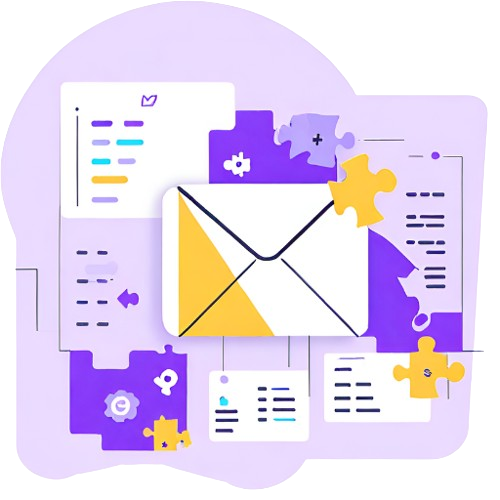
Marketo, a robust marketing automation solution, offers a powerful boost to your marketing efforts, but let's be honest - its implementation can be challenging. In this post, we will tackle eight of the most frequent Marketo challenges and provide troubleshooting tips to help you get back on track and maximize the returns of your marketing campaign efforts.
Overcome Common Marketo Challenges: Your Guide to Marketing Success
- Marketo implementation can streamline your campaigns, nurture leads, and boost your ROI. However, common roadblocks like data migration, integration complexities, and deciphering Marketo error message meanings can slow you down.
Ensure a successful implementation and unlock the full potential of Marketo for your business by understanding and tackling these eight common Marketo issues (and how to fix them).
Issue #1: Email Deliverability Challenges
Many Marketo users struggle with email deliverability issues, a crucial factor impacting open rates and overall campaign effectiveness. Different factors are at play that can hinder successful email delivery, including:
- Sender Reputation - A history of sending spammy emails or high bounce rates can sabotage your email reputation management, making email providers less likely to deliver your future messages.
- Email List Hygiene - An outdated email list filled with inactive subscribers can trigger bounces, negatively impacting your overall sender reputation.
- Content Triggers - Spammy content with excessive exclamation points, ALL CAPS, or misleading subject lines can raise red flags for spam filters.
- Email Authentication Issues - Improperly configured DomainKeys Identified Mail (DKIM) or Sender Policy Framework (SPF) records can make your emails appear suspicious.
While email deliverability can be challenging, the right strategies and Marketo's tools can significantly improve email deliverability. Regularly clean your email list by removing inactive subscribers and verifying email addresses to maintain Marketo data accuracy. Build audience trust by only emailing those who have opted in and clearly explaining how they can unsubscribe. Avoid spammy tactics and misleading subject lines to increase email open rates. Remember to create valuable, engaging content that resonates with your audience.
On the technical side, ensure your DKIM and SPF records are properly configured to verify your sender identity and reduce email bounce rates. Before hitting send, leverage Marketo's pre-header text, email preview tool, and spam checker to optimize your emails for deliverability. Remember to track your email performance metrics like open rates and bounce rates. Using these data insights, adjust your strategies to improve your email campaigns.
Issue #2: Data Integrity Issues - In Marketo, clean data is the key to successful campaigns. Duplicates, incomplete records, and inconsistencies can wreak havoc on segmentation, lead scoring, and overall campaign effectiveness. Dirty data leads to wasted resources, poor campaign performance, and inaccurate reporting.
Nevertheless, ensuring data quality is crucial for successful marketing efforts. This can be achieved by establishing clear data ownership and standards to ensure consistent entry. Take advantage of Marketo's built-in tools to validate email addresses, identify duplicates, and enforce quality standards. Regularly audit and cleanse your data, removing duplicates, updating missing information, and standardizing formats. Implement lead scoring to prioritize qualified leads and integrate with other systems for smooth data flow. This way, you'll ensure accurate and reliable Marketo data, enabling targeted campaigns, accurate reports, and marketing success.
Issue #3: Integration Problems with CRM Platforms
Marketo CRM integrations can unlock marketing potential, but achieving a seamless integration requires careful planning. Data mapping between different systems and ensuring real-time data flow can be tricky. Additionally, custom business needs typically involve development work. Addressing potential issues like mismatched data fields, synchronization errors, version incompatibilities, and user permission limitations is vital for seamless integrations. Here are CRM integration best practices:
- Lay the Groundwork: Clearly define your goals and data mapping needs before implementation. This upfront planning ensures your integration aligns with your broader marketing objectives.
- Leverage Built-in Tools: Utilize pre-built connectors or Marketo's native features to simplify the process.
- Test and Monitor Rigorously: After configuration, thoroughly test the integration and continuously monitor data flow for discrepancies.
- Seek Expert Help: If challenges arise, consider engaging with Marketo or CRM specialists for troubleshooting and fine-tuning.
- Maintain Compatibility: Stay updated on the latest versions of both platforms to optimize Marketo CRM integration.
Issue #4: Marketo Error Messages
Marketo, like many powerful applications, can generate error messages that may seem unclear. These messages vary depending on the actions performed and typically fall into four categories:
- API Errors - Issues with your API call, such as authentication problems or invalid parameters.
- Campaign Errors - Problems scheduling, sending, or tracking your marketing campaigns.
- Data Errors - Errors that arise during data import, lead creation, or form submissions, often due to invalid data or missing fields.
- Integration Errors - Issues from connecting Marketo and other platforms, like your CRM system.
Marketo error messages include an error code and a brief explanation. The error code is a unique identifier pinpointing the specific cause. Meanwhile, the error message is a general explanation of the error and may need to be clarified. Here's a step-by-step approach to troubleshoot Marketo errors:
- 1. Identify the Error Code - Locate the code within the message.
- 2. Understand Marketo Error Codes – Consult Marketo documentation and search using the unique code to understand the cause and potential solutions.
- 3. Review Your Actions - Did you enter invalid data or miss a required field?
- 4. Double-Check Configurations - Verify that your Marketo and CRM configurations are correct to avoid integration errors.
- 5. Seek Additional Support - If you're still stuck, Marketo offers online support resources and community forums for help on common Marketo error solutions.
Issue #5: Mobile Responsiveness in Marketo
Given the significant reliance of today's consumers on smartphones and tablets, it's crucial that your marketing materials are flawlessly displayed on all screen sizes. This is not just a technicality, but a strategic necessity. However, creating responsive Marketo emails and landing pages can pose challenges. Images might appear pixelated, content can overflow, and forms or buttons may be complex to interact with on smaller screens.
Marketing campaigns that adapt to any device aren't just a technicality - it's a strategic necessity. The benefits are clear: mobile-friendly content leads to increased engagement, conversions, and overall campaign effectiveness. Now, let's dive into how to optimize Marketo for mobile devices:
- Utilize Marketo's Mobile View Editor to preview and adjust landing pages and emails specifically for mobile devices.
- Employ responsive design techniques like fluid layouts, flexible images, and appropriate font sizes. This ensures your content adapts seamlessly to different screen sizes.
- Rigorously test Marketo landing pages on mobile to identify and fix any remaining responsiveness issues.
- Use pre-built mobile-friendly Marketo templates to jumpstart your mobile marketing efforts with a strong foundation.
Issue #6: Performance and Speed Optimization
A slow Marketo instance can be a roadblock to your marketing efforts. Factors like large data volume, cluttered workspaces, and complex integrations can lead to sluggish performance. This translates to frustrated users, missed conversions, and a negative brand perception. Addressing these issues is essential to optimize Marketo performance and user experience.
Regularly archiving unused historical data and data cleansing in Marketo can speed up Marketo instances. Streamline your workspace by removing unnecessary programs, organizing existing data, and considering consolidating duplicates in Marketo. Evaluate custom code and integrations to see if they can be simplified. Finally, built-in reporting tools should be used to monitor performance and fix bottlenecks. These steps help improve Marketo loading times and optimize Marketo workflow efficiency fueling your marketing success.
Issue #7: Security Risks and Compliance Concerns
Marketo empowers marketers with valuable customer data. This also means that maintaining a secure Marketo account access and compliant instance requires a vigilant approach to security and compliance. Weak passwords, data breaches, and phishing attacks can all compromise sensitive customer information. Additionally, regulations like GDPR and CCPA dictate how you must handle customer data. Failure to comply with these regulations can result in fines and damage your brand reputation.
Prioritizing security and compliance can minimize Marketo security risks, build customer trust, and protect your brand reputation. Enforce strong password policies and enable multi-factor authentication for added security. Grant users access based on their specific needs, minimizing exposure to sensitive data. Monitor user activity, promptly install security updates, and educate your team on data security best practices to prevent Marketo data breaches. Moreover, leverage data encryption features and develop a data governance framework to ensure compliance.
Issue #8: Navigating Marketo System Downtime
Even the most reliable platforms experience downtime occasionally, and Marketo is no exception. When Marketo goes offline, your marketing operations can be disrupted. Interrupted workflows, missed deadlines, and frustrated teams are expected consequences. Here are some tips on how to handle Marketo downtime:
- Communicate during Marketo downtime- Be transparent with your marketing team and stakeholders. Inform them about the downtime through internal channels, set expectations on outage duration, and offer alternative solutions to manage Marketo service disruptions.
- Have Contingency Plans in Place - While you can't control the system, you can prepare for Marketo downtime. Identify marketing tasks that can be completed offline or use alternative marketing. Consider testing pre-scheduled campaigns or refining existing workflows if limited access is possible during downtime.
- Documentation - Document technical issues arising from Marketo implementation and maintain technical architecture for future reference.
- Stay Informed - Monitor Marketo's status page and social platforms for updates on Marketo downtime notification and estimated restoration time.
Conclusion:
Efficient handling of issues and challenges is crucial for successful Marketo implementation. This post has equipped you with the knowledge to address common Marketo issues and implement best practices. Take a proactive approach to troubleshooting, maintain data quality, and prioritize security to get the most out of Marketo's automation features and ensure your marketing campaigns run smoothly.
Getting started with Marketo? Achieve Marketing Success Faster with S.R. Professional Marketing's expert Marketo Support. We'll help you navigate these challenges, optimize your campaigns, and unlock Marketo's full potential. Contact us today for a free consultation to discuss your Marketo needs.
