
8 Essential Tips for Successful Onboarding with HubSpot’s Starter Kit
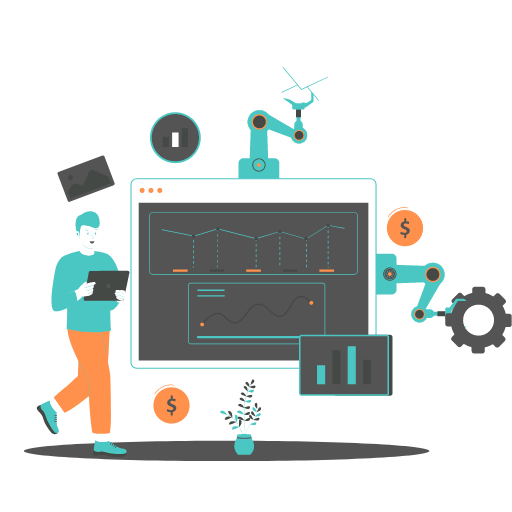
Embarking on the journey of new software adoption, particularly during the onboarding stage, is a challenge that many organizations face. The process of learning how to use a new tool from scratch can be complex, especially in large teams where each team may interpret and utilize it differently. Remember, you're not alone in this.
Many find new interfaces and functionalities overwhelming. This is especially true if the newly adopted software adds new buttons and features nearly daily, as HubSpot does.
While adding HubSpot to your company’s tech stack may initially seem daunting, it's important to remember that this platform is a gateway to numerous benefits in sales and marketing. Despite its extensive features and sections, if you approach it with the right mindset, it can be a catalyst for growth and improvement in your organization.
Overcoming the challenges of adding HubSpot to your tech stack is not an insurmountable task. With the right approach and mindset, you can navigate this transition successfully. Let’s break it down into 8 essential tips that will guide you through this process, ensuring a smooth and effective integration.
Tip 1: Set Up Your Account the Right Way
Setting up your account correctly is one of the most essential steps to leveraging HubSpot's functionalities. The setup process begins with adding your company's information, such as name, address, fiscal year, brand elements, etc., to your HubSpot instance.
However, despite the importance of that information, a significant section to focus on is the Users & Teams section. There, you will invite your company's employees to use your HubSpot instance and determine their roles and permits.
At this point, think of dividing people into teams within HubSpot so you can create and apply permission sets that apply to groups of people, standardize use, and reduce mistakes when assigning permits to individuals. For instance, give your CMO super admin permissions and create a more limited permission set for all your sales reps.
Tip 2: Establish Goals, a Roadmap, and Milestones
Adding new software to your tech stack must always serve a purpose. Many organizations have several issues with data since it’s scattered across different platforms. This traces back to them incorporating more and more platforms and tools without a clear goal.
To avoid data silos and to keep your data clean, adopting HubSpot must be tied to clear goals and a well-established roadmap both to adoption and implementation. You must know what you want to accomplish through HubSpot, how you plan its roll-out internally, what milestones will serve as guidance to evaluate the implementation, and how you will measure internal adoption, among other things.
Your success milestones must be SMART: Specific, Measurable, Attainable, Relevant, and Timely. Acting towards achieving these goals and accurately measuring your performance will be critical to successful HubSpot adoption.
Tip 3: Invest in Training
It’s normal to face setbacks when you’re starting to use a new tool. Maybe some functionalities are not called the same as in the previous platform you were using, or there are some extra features you’re trying to explore but don’t know how to use.
There’s only one way to overcome those obstacles: Training. HubSpot has many features and things to play around with, but you must use them wisely to avoid harming your data. That’s when you need to leverage HubSpot Support, HubSpot’s Knowledge Base, HubSpot Academy, and your Onboarding Specialist. All these people and resources will point you in the right direction and help you learn how to leverage every feature HubSpot offers.
Of course, this knowledge shouldn’t be accessible to one or two people in your company. It’s imperative that everyone has some number of training hours available every week to learn how to use HubSpot.
Tip 4: Tailor HubSpot to fit Your Needs
While HubSpot offers the same features to every client on each tier, it's up to you to utilize them in the way that best suits your goals. For example, a client might use HubSpot's chatbot tool to give quick answers to support issues directly on their website, while others might use it for prospecting.
HubSpot is not meant to be a one-size-fits-all solution. It's supposed to be adapted to different use cases depending on industry, company size, and company goals. It's even designed to integrate with tools in your current tech stack to help you keep your data clean and up to date.
For instance, you can integrate HubSpot with Slack to receive task updates through a specific Slack channel, with Shopify for e-commerce, or with Salesforce to boost your sales efforts.
The bottom line is that while HubSpot has a clear structure and core functionalities that users can leverage, it's up to your company to align those features with its processes and goals. Nothing in HubSpot is set in stone; you must play with it.
Tip 5: Leverage Analytics
HubSpot offers its users the possibility of creating custom dashboards and reports to visualize information that’s relevant to them. Of course, as a user, you have out-of-the-box reports that you can activate to visualize the analytics of a specific part of your processes. Despite their value, custom reports and dashboards are your go-to place to leverage HubSpot.
One example of this could be evaluating your sales reps’ performance. You can create reports to visualize data on what activities they spend most of their time doing (calls, emails, etc.), the conversion rate by rep, total conversion through different channels, etc. However, that was just an example of the many aspects of your business you can look deeply into if you start using HubSpot and leverage its data analytics features.
Tip 6: Leave What You Can in the Hands of Automation
Another tip to start with the right foot in HubSpot is to think about what parts of your processes (or even what entire processes!) you could automate. HubSpot allows you to automate emails that are sent to different segments of your audience. You can also automate often time-consuming support, sales, and marketing processes, like adding people who meet specific criteria to a list, scheduling meetings, or even requesting more information when someone asks for support.
Automation is your ally, and you can customize it to be highly granular and perform actions that would take your sales reps or marketing team away from their more critical tasks and operations.
Have you ever considered how many hours per month your sales reps are filling out pages of information on the prospects they contact? They can pile up quite quickly, but with HubSpot, you could turn a month's work into work made in seconds through fine-tuned automation.
Tip 7: Optimize Your Content Strategy
When adopting HubSpot, you’ll see many tools that will probably replace your current tech stack, such as the post-scheduler that HubSpot offers. Consider automation, emails, contact lists, and the new information you obtain from people filling your HubSpot forms and leverage all of this to create a new content strategy or improve your current one.
HubSpot’s blog is another handy resource. You can use the SEO tool to analyze your website performance, create pillar topics, and start ranking on search engines through your blog. Every corner of HubSpot has the potential to be exploited by you, and it’s easy to focus your attention only on data management. Still, tools like blogs, knowledge bases, CMS, emails, and more will completely change how you think of your content.
Tip 8: Always Contact Support
As previously mentioned, when facing roadblocks, HubSpot offers you several resources you can leverage to overcome them. HubSpot Support is one of those resources; with high availability and multiple language support, you can contact a HubSpot representative with just one click through HubSpot and start chatting. However, you can also contact support via email or phone if required.
Furthermore, there’s a HubSpot Knowledge Base too. Think of it as a repository of instructional articles you can use as resources to carry out unfamiliar processes. They can also be helpful if you’re facing a scenario where something is not updating correctly, or you can’t create a list or manage a contact record. No matter the issue, the solution is probably in HubSpot’s Knowledge Base.
In addition, you also have the HubSpot Community, where people all around the world ask each other questions they couldn’t find the answer to. As you get familiar with HubSpot, you will face fewer ‘generic’ obstacles and more specific ones related to your use case. HubSpot Community is most useful in those scenarios where you have a question in a particular case of use, and odds are you’re not the first one looking for an answer.
Finally, you also have your Onboarding representative. Remember, even if you have already set up your account and played around with HubSpot for a bit, the onboarding representative will be a great source of truth for specific processes since he has been involved in the process from the very beginning and knows exactly what your goals are and what the roadmap to achieve them is.
Ready to Get Started?
Like anything, the first step is always one of the most challenging. HubSpot can be overwhelming if you’re trying to explore it alone. You can rely on S.R. Professional Marketing’s team to guide you.
Our experts will onboard you into HubSpot and help you establish your goals, get familiar with the platform and, ultimately, leverage each of its tools so your business can automate and improve its processes. Contact us today to get a free consultation to discuss your HubSpot needs.
