
Data Migration Strategies for Marketo Implementation
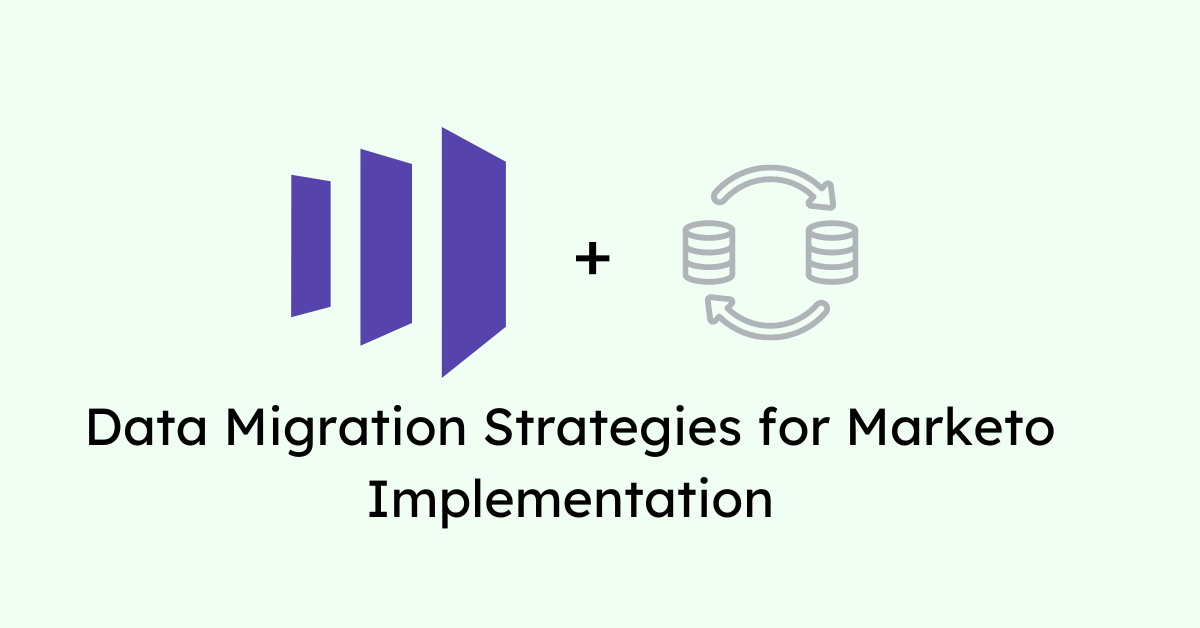
Deciding to move to Marketo is a huge step towards improving your marketing efforts. Still, several challenges are associated with the data migration you must carry out before successful implementation.
Many things can go wrong when migrating data. Mixing information or even losing it are risks that you have to consider while developing a migration strategy. But those aren’t the only things to keep in mind.
Key Questions to Answer
Aside from the risks that come with migrating sensitive information from one platform to another, additional considerations must be considered. Some of them are the answers to the following questions:
- What are my marketing goals?
- What information do I want to migrate, and what information can be deleted?
- What's the deadline for the migration?
- How are activities going to be scheduled?
Data migration projects are intricate and extensive, demanding the utmost attention and expertise. The role of a project manager in such a scenario is not just important, it's indispensable. Assigning a project manager for a migration is a best practice that should never be underestimated.
With so much data in your hands, it's easy to get lost. That's where the project manager can fill the gaps between your current platform and the data within it and Marketo. Usually, project managers focus on establishing realistic expectations for the different aspects of a migration process and developing a first draft of a possible roadmap.
Getting Prepared to Migrate

At this stage, you've successfully answered the key questions and assigned a project manager for the migration process. Now, it's time to focus on your crucial role in getting ready for the migration, down to the smallest details.
That granular level involves identifying your business needs and how they will translate to Marketo. In practice, this involves a complete data mapping of your current platform, structure, and, most importantly, assets.
Your strategic vision will guide the development of an inventory of your current assets. You'll identify the ones that are core to your business needs, those that keep it up and running. This process will help you establish what's part of your immediate, short-term, and long-term needs.
Forms, campaign attributions, integrations, emails, landing pages, and marketing automation are assets that comprise those different types of needs. That's why the inventory is necessary in the first place: to identify, prioritize, and discard. You'll find assets of all sorts that are no longer playing a role in your business processes. Identifying and deleting them will reduce the data to migrate to Marketo and help you establish a clear deadline and overall project timeline.
Creating a Roadmap
Now that you know exactly which assets to migrate, it's time to revisit the deadline you established and the roadmap drafted before. In terms of the people involved, remember that everyone plays a part in the migration process. People within the company's teams often have different practices for storing information and interacting with your current tech stack. Therefore, their participation is necessary to migrate the structure as-is and understand what information within that structure should be migrated first and how it should be moved to Marketo.
On the other hand, it's essential to fine-tune the timeline. The duration of your migration, which could range from 3 to 6 months, is influenced by various factors such as your database, platform structure, number of assets, and tech stack. It's important to note that the availability of your workforce might extend the timeline in some cases.
Finally, there's the unexpected. You need to know there will be setbacks due to different circumstances. However, no setbacks will frustrate the entire migration project. As a best practice, consider leaving a timeframe where both your old platform and Marketo are active and accessible in case additional assets need to be migrated and the data structure needs to be compared.
Extra Tips
Before starting the migration, consider the following:
- Prioritize selecting landing pages for migration based on their role in your campaigns and the traffic they receive. If a page is essential but underperforming, consider it an opportunity to enhance its content before migration and testing, ensuring a successful migration process. Create a backup of all the files you’re going to migrate. When moving files, things get messy, and import errors might occur. Therefore, having a backup will be critical if large imports fail.
- Be sure to migrate your opted-out contacts list to Marketo and choose global unsubscribe. This best practice will prevent emails from being sent to contacts who have voluntarily opted out of marketing communications.
Leave it in the Hands of Professionals
By now, you must have realized that migrating data from one platform to Marketo is difficult. It’s easy to make mistakes, decrease the quality of your data, or even lose part of it. There are many things to consider, and that’s easier said than done.
That’s precisely why entrusting your migration project to a seasoned team like ours at S.R. Professional Marketing is the smart choice. With years of experience in migrating diverse data to Marketo, we are well-equipped to handle your migration process from start to finish, ensuring top-notch results. Reach out to us today for a free consultation to kickstart your migration journey with confidence.
